Work list
Work list show work items belong to current user, or belong to users who delegate their works to current user, or those tasks disptached from a rehearsal process.
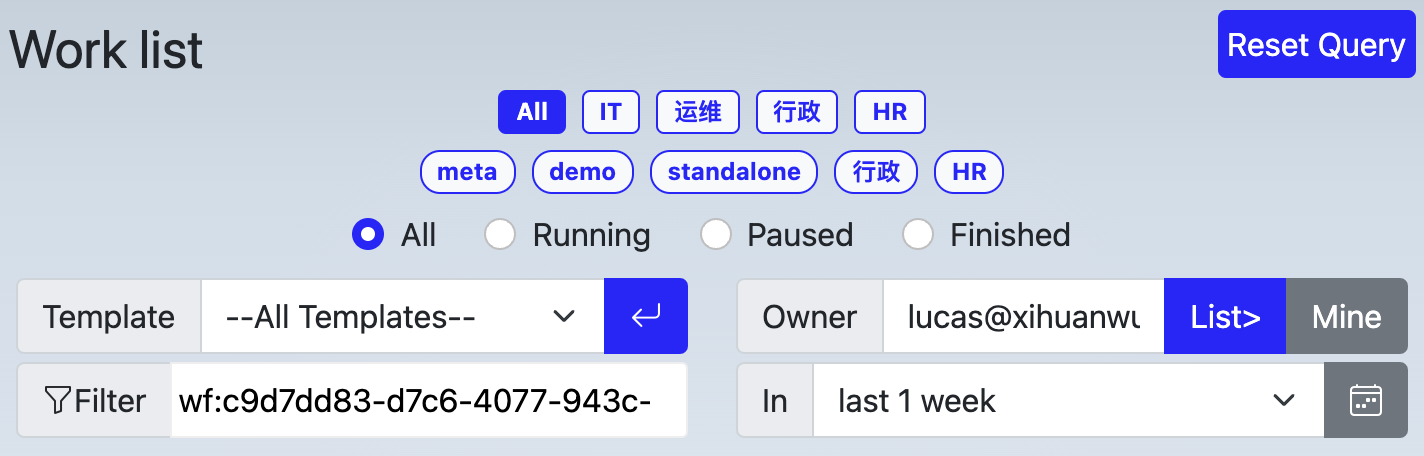
Reset Query
Template explorer provides detailed criteria for searching, Reset Query is used to reset query critera by one-click
Tags Area
Tags are used to categorize templates, organizaiton level tags are defined by administrators and available for everyone in your organizaiton, while personal tags are available individually.
- organizaitonal tags are displayed in a round corner rectangle, like

- personal tags are displayed in a pill, like

Click a tag, explorer will search those work items belong to templates with the tag and display them in the result table at the lower part of explorer.
A template can have more than one tags, hold shift key while clicking a tag will make tag multi-selection. thus, MetatoCome will search for those templates which has all the highlighted tags.
Status Area
Filter work items with status
Extra Filter Area
Filter results with template name, owner, title, and timespan. if the title fitler has a value of "wf:WORKFLOW_PROCESS_ID", only work items belong to specified process will show.
Result Table
List out any workitems meet above requirements: tag, name filter, owner etc.
Click on work item title to view the work page.
For Developer
Developer might integrate work list in to your own application with MetatoCome APIs, and provide your own User Interface to your user.